

This version (1.5.14) of the Compose Compiler requires Kotlin version 1.9.24 but you appear to be using Kotlin version 2.0.0 which is not known to be compatible. Please consult the Compose-Kotlin compatibility map located at https://developer.android.com/jetpack/androidx/releases/compose-kotlin to choose a compatible version pair (or `suppressKotlinVersionCompatibilityCheck` but don't say I didn't warn you!).
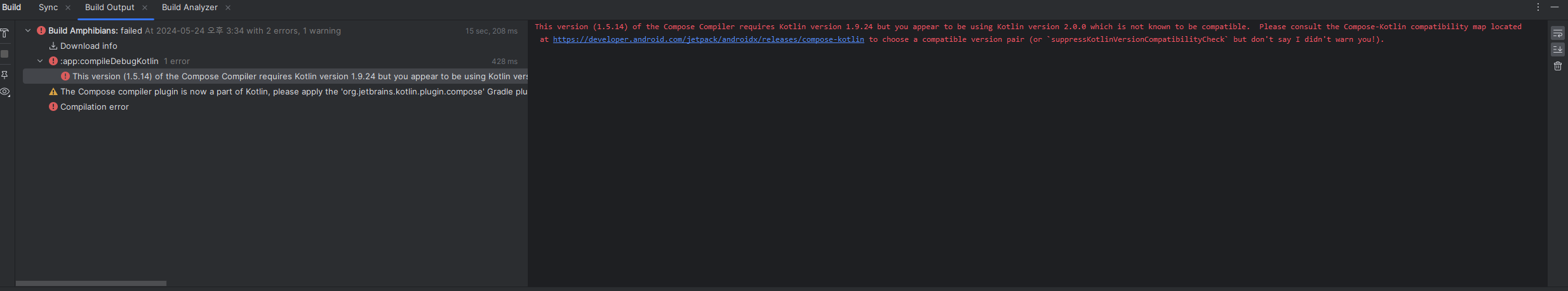
에러를 고치다 위와 같은 에러를 마주쳤다.
에러 고치니 새로운 에러를 마주치는건 상당히 골치 아프다.

Kotlin 버전과 Compose 컴파일러 버전을 맞춰주어야 한다.
더 자세한 정보는 아래를 참고하면 된다.
https://developer.android.com/jetpack/androidx/releases/compose-kotlin?hl=ko
Compose와 Kotlin의 호환성 지도 | Android Developers
이 페이지는 Cloud Translation API를 통해 번역되었습니다. Compose와 Kotlin의 호환성 지도 컬렉션을 사용해 정리하기 내 환경설정을 기준으로 콘텐츠를 저장하고 분류하세요. 참고: Kotlin 2.0 이상을 사
developer.android.com
필자는 위 링크에 맞춰 수정했는데도 잘 작동하지 않아서 아예 호환되는 Kotlin 버전 2.0.0 이상으로 잡아봤다.
위에 나와있는 링크의 Compose Compiler Gradle 플러그인 링크는 아래와 같다.
Compose compiler | Kotlin Multiplatform Development
www.jetbrains.com
링크에도 설명은 나와있지만, 다음과 같이 풀어나가면 된다.
libs.versions.toml (Version Catalog)에 들어가 다음과 같이 작성한다.
기존에 작성된 kotlin 버전을 2.0.0 이상으로 업시키고,
plugins에 추가적으로 kotlin.plugin.compose를 추가시킨다. 버전은 kotlin과 동일하게 사용한다.
[versions]
kotlin = "2.0.0"
...
[libraries]
...
[plugins]
...
jetbrainsComposeCompiler = { id = "org.jetbrains.kotlin.plugin.compose", version.ref = "kotlin" }
build.gradle.kts (Project: ~~), build.gradle.kts (Module :app) 두 곳 전부 위에서 작성했던 플러그인을 추가한다.
// Top-level build file where you can add configuration options common to all sub-projects/modules.
plugins {
...
alias(libs.plugins.jetbrainsComposeCompiler) apply false
}plugins {
...
alias(libs.plugins.jetbrainsComposeCompiler)
}
이후, Sync now를 하고 빌드를 다시 해보면 오류가 사라진다.

'개발 > Android Studio 에러' 카테고리의 다른 글

포스팅이 좋았다면 "좋아요❤️" 또는 "구독👍🏻" 해주세요!



