
A problem occurred evaluating project ':app'.
> Failed to apply plugin 'com.android.internal.application'.
> Could not create an instance of type com.android.build.gradle.internal.dsl.BaseAppModuleExtension.
> Could not create an instance of type com.android.build.gradle.internal.dsl.TestOptions.
> Could not create an instance of type com.android.build.gradle.internal.dsl.TestOptions$UnitTestOptions.
> 'void org.gradle.api.internal.DefaultDomainObjectSet.<init>(java.lang.Class)'
Deprecated Gradle features were used in this build, making it incompatible with Gradle 9.0.
You can use '--warning-mode all' to show the individual deprecation warnings and determine if they come from your own scripts or plugins.
For more on this, please refer to https://docs.gradle.org/8.10.2/userguide/command_line_interface.html#sec:command_line_warnings in the Gradle documentation.
https://small-stepping.tistory.com/1213
에러: Gradle's dependency cache may be corrupt (this sometimes occurs after a network connection timeout.) Re-downlo
Unable to find method ''void org.gradle.api.internal.DefaultDomainObjectSet.(java.lang.Class)'' 'void org.gradle.api.internal.DefaultDomainObjectSet.(java.lang.Class)' Gradle's dependency cache may be corrupt (this sometimes occurs af
small-stepping.tistory.com
위 에러가 발생한 후, 터미널에서 gradle cleanBuildCache를 실행한 후 발생한 오류이다.
어찌되었든 gradle과 플러그인 버전 호환의 문제이다.
1. build.gradle의 dependencies { classpath 'com.android.tools.build:gradle:버전' }
2. gradle\wrapper\gradle-wrapper.properties의 distributionUrl=https\://services.gradle.org/distributions/gradle-8.5-bin.zip
위 두개를 아래 링크, 이미지를 참고해서 변경해보자.
다음 링크를 참고해보자.
https://developer.android.com/build/releases/gradle-plugin?hl=ko#updating-gradle
Android Gradle 플러그인 8.6 출시 노트 | Android Studio | Android Developers
Android 스튜디오 빌드 시스템은 Gradle을 기반으로 하며 Android Gradle 플러그인에는 Android 앱을 빌드하는 데 사용하는 몇 가지 추가 기능이 있습니다.
developer.android.com
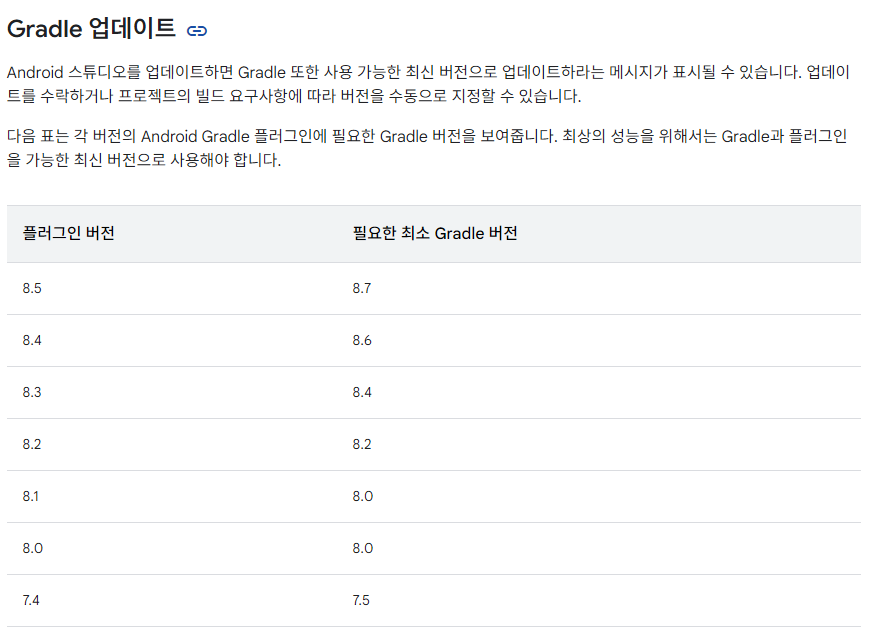

'개발 > Android Studio 에러' 카테고리의 다른 글

포스팅이 좋았다면 "좋아요❤️" 또는 "구독👍🏻" 해주세요!

