


https://small-stepping.tistory.com/1133
클린 아키텍처의 기본 개념 (2)
클린 아키텍처의 개요1. 경계(boundary) 만들기저수준 모듈: 상세한 기능 구현, 변경이 잦을만한 요소들의 집합 (예: 문자열 암호화 이후, 로컬 및 원격 DB에 저장) 고수준 모듈: 핵심적인 비즈니스
small-stepping.tistory.com
클린 아키텍처 글 하단의 모듈 분리를 한 후 코드를 작성해 나가다 발생한 오류이다.
How to set compileJava' task ( 11) and 'compileKotlin' task (1.8) jvm target compatibility to the same Java version in build.gra
Build.gradle.kts buildscript { repositories { google() mavenCentral() gradlePluginPortal() } dependencies { classpath ("com.android.tools.build:grad...
stackoverflow.com
현재 Gradle에서는 1.8을 사용하고 있으나, Android Studio IDE에서는 17을 사용하기 때문에 발생한 오류.
stackoverflow 답변와 오류에서 말하는 대로 gradle의 compileOption, kotlinOption의 버전을 맞춰주면 된다.
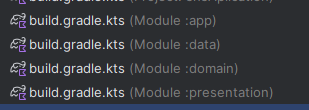
위 gradle 들에 있는 모든 다음과 같은 코드를 확인하자.
compileOptions {
sourceCompatibility = JavaVersion.VERSION_1_8
targetCompatibility = JavaVersion.VERSION_1_8
}
kotlinOptions {
jvmTarget = "1.8"
}
위와 같았던 코드를 아래와 같이 수정한다.
compileOptions {
sourceCompatibility = JavaVersion.VERSION_17
targetCompatibility = JavaVersion.VERSION_17
}
kotlinOptions {
jvmTarget = "17"
}

이후 정상적으로 빌드되고 앱이 실행되는 모습을 확인할 수 있다.
'개발 > Android Studio 에러' 카테고리의 다른 글

포스팅이 좋았다면 "좋아요❤️" 또는 "구독👍🏻" 해주세요!


![에러: the following options were not recognized by any processor: '[dagger.fastinit, kapt.kotlin.generated]'](https://img1.daumcdn.net/thumb/R750x0/?scode=mtistory2&fname=https%3A%2F%2Fblog.kakaocdn.net%2Fdna%2FmGFQt%2FbtsIM9fvanR%2FAAAAAAAAAAAAAAAAAAAAACHXnhSdwL0o0t0cLwlchvHBjKSHv3qvuDOZ_TMuSD8m%2Fimg.png%3Fcredential%3DyqXZFxpELC7KVnFOS48ylbz2pIh7yKj8%26expires%3D1772290799%26allow_ip%3D%26allow_referer%3D%26signature%3DmEqQV%252BdxNjIFhTqcY%252B2swagHJ1E%253D)
